How to upload files using an ftp (filezilla)
by cyberspro
File Transfer Protocol (FTP) is a protocol that enables you to transfer files between your computers and our hosting server. There are many FTP clients available but I’m using filezilla in this demonstration.
Download filezilla from internet it is free.
Get ready: Your domain name, username and password (available in the txt file we sent you)
Start FileZilla.
In the Host text box, Enter domain name (yoursite.com), username and password and click quickconnect.
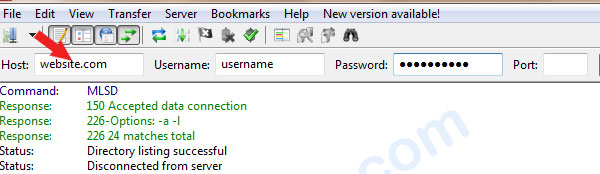
Start transferring files to public_html directory (FileZilla has a Local site panel that displays files on your local computer, and a Remote site pane that displays files in the Hosting server).

To upload a file to the server, drag the file from the Local panel to the Remote panel. After the file transfer is complete, the file appears in the Remote panel. You can also right click on a file and hit upload.
Pretty simple

Leave a Reply